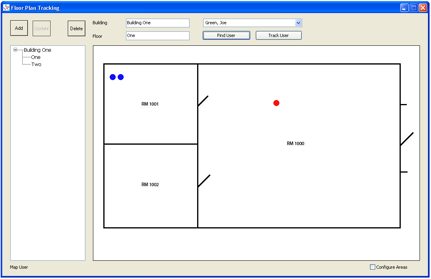Click on any of the graphics for a full resolution version.
Main Application Screen: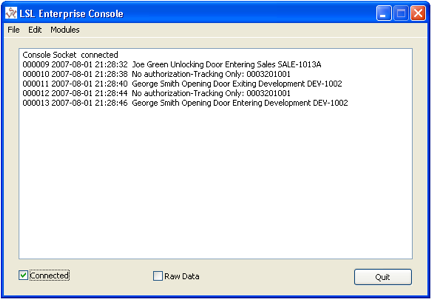
Example of main LEC window. Shows real time output from all connected portals/devices.
Authorizing Users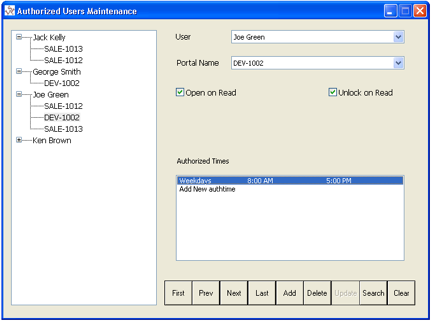
This window is one of the core screens. All authorization for door access, time frames, control options, etc are specified here.
Floor Plan Tracking
Find a user, track a user, select by floor/map section
Remote Activation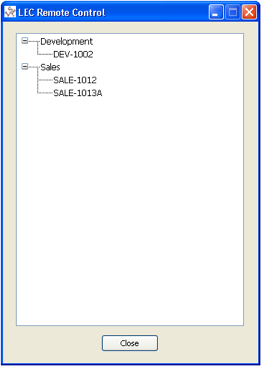
The remote door control feature allows remote activation and control of doors/portals from any connected and authorized LEC user
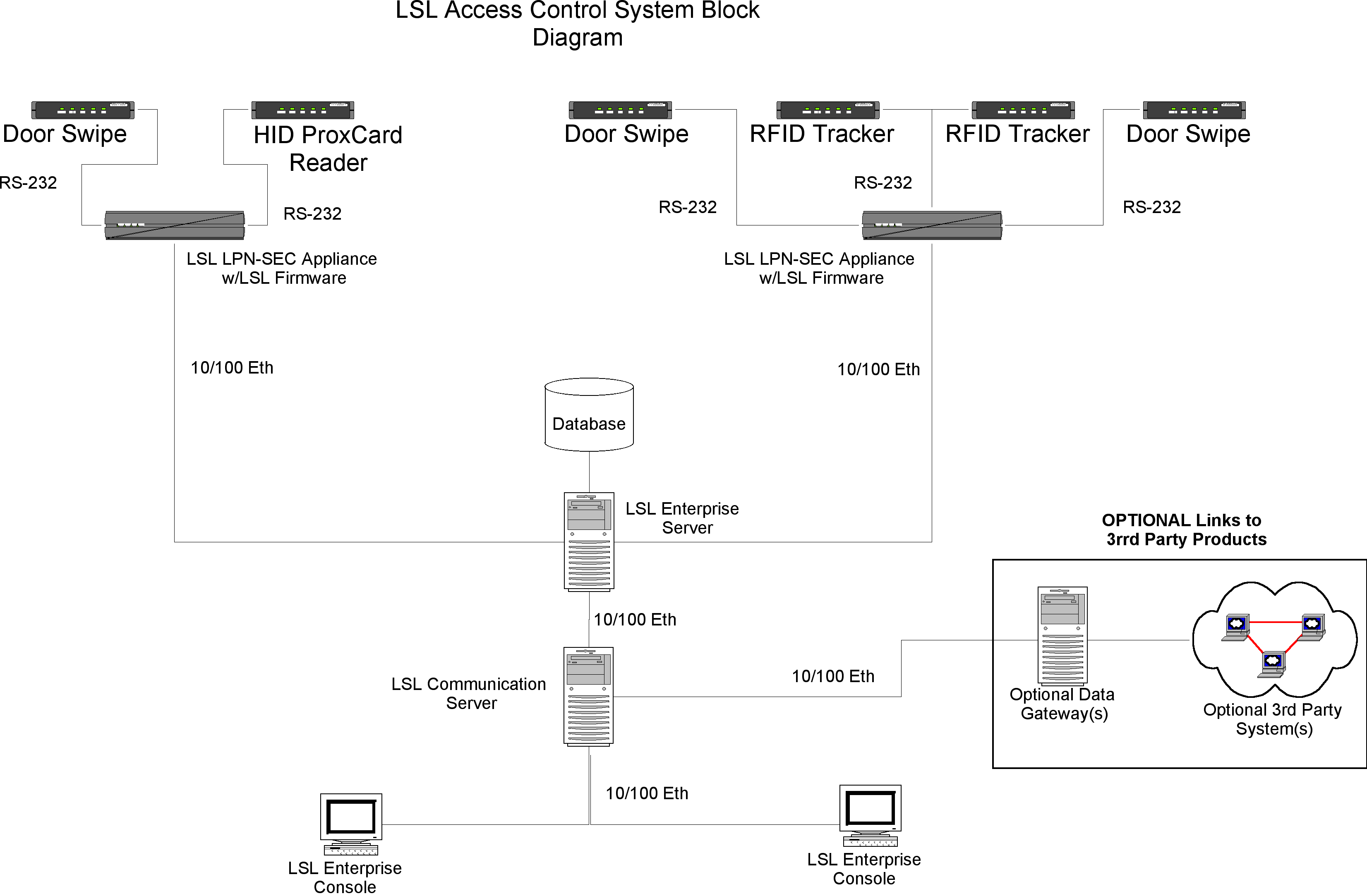
LSL LPN-SEC appliance
LSL Enterprise Server
LSL Enterprise Console
LSL ACS Application Notes
LSL ACS Specifications
LSL ACS Screen Shots
- 5475 views